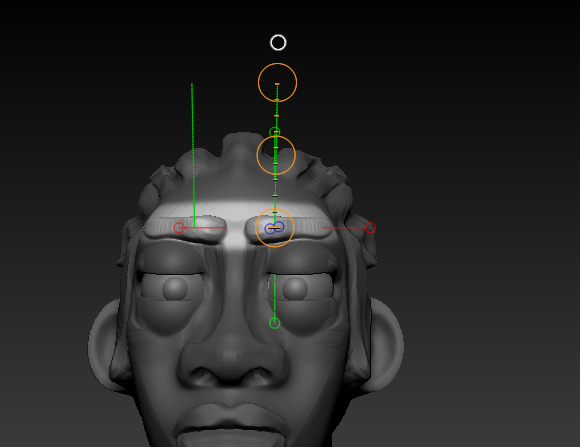Today i really found it helpful using claybuildup's negate behaviour (pushing clay back) to help mark areas want to develop on model.
I also found it helpful using clay buildup positive (add clay behavior) to help add volume to an area. Then later h-polish was very helpful to try to clean up areas. And flatten brush helpful to go over the clay buildup indents to get a flatter surface.
These are some examples of some of these techniques on an original face model and design i'm creating, his name is J.
And here are some of the in progress images.
here i'm using mask tool (lasso) so i dont accidentally change area away from nose
here i'm using clay buildup to add volume to the neck. (later i use hpolish as opposed to smooth to help blend areas, then i could use move tool if i lost too much volume in that area)
Hope this was helpful,
cheers,
-Nate