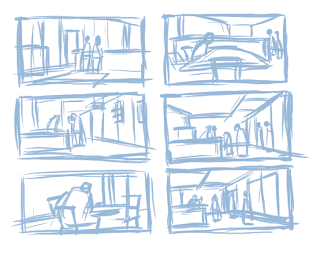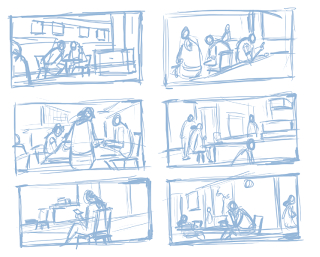alt+z to preview lighting in scene also under properties>shading set to GLSL
g z z to zoom in out selected custom camera
shift+f to rotate camera of selected custom camera
ctrl+alt+0 to match custom camera to perspective camera
ctrl+0 make selected camera/light active object
Happy Sketching!
Nate